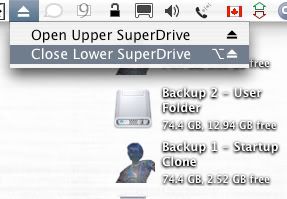Some people go to
absolutely extraordinary lengths to cool their MDD Power Macs. I wasn't about to go
crazy with the power tools on my Mac, especially since it's long out of warranty and I'm sure parts as mundane as the plastic front panel would cost me an arm and a leg (plus iI feel it'd be somewhat wrong to put two gaping holes in the top of my sleek, beautiful Mac).
Nevertheless, I love taking risks, which probably might come as a surprise to the people who usually know me to be the shy, reserved, introverted type -- which I usually am. So, with some trepidation, I decided to wade into further the world of computer modding.
After trying to scour the web for days trying to find hints on how to (non-destructively!) cool and/or quiet down my MDD, I came across
Steve Smedley's
homepage, where he documented a pretty cool trick which didn't look very hard.

Pop off a part of the back plastic panel of the MDD with a flat head screwdriver, and you can access the perforated metal grille below. Then, after sliding two 60 x 60 x 25 mm fans behind the processor heatsink, screw them into the grille, and pop back the panel. You now have an easy way of increasing the cooling on the typically hot heatsink.
It seemed a lot easier than two other mods I'd looked into. The
first involved the use of a hard drive cooler similar to mine, retrofitted with two 60 mm fans. Problem was, I couldn't find any store, in Toronto or on the Internet, which sold the kind of hard drive cooler that he used. All of the coolers I've seen bolt directly on to the back of a hard drive; this one apparently screws into a 3.5" hard drive bay much like a hard drive itself. The
second involved the mounting of 60 mm fans directly onto the processor heatsink itself. This mod involved the use of something called "Tiger Elastic Fixation", a sort of plastic rubber anti-vibration fixture. Trouble is, I couldn't find anything quite like this that was locally available; at least, nothing that would be able to fit in between the fins of my heatsink. Furthermore, it seems that there are two types of aluminum heatsink used on the MDD; the first is a type that's more traditional, with the fins broad at the base and tapering off at the tip; the one on mine is a series of thin aluminum plates stacked horizontally, so I wasn't sure if I could do this with my heatsink (the aluminum plated one). And then of course, the fact that the heatsink currently runs in excess of 40-60 degrees C; I couldn't help but shudder at the thought of melted rubber fusing itself to my heatsink.
So, Smedley's hack was the one to use. I'm a creature of habit, so having had experience with a Vantec hard drive enclosure, I decided to use a Vantec fan, from their much lauded "Steath" product line.
A lot of the shops on College Street don't seem to sell cooling parts -- at least, that's the impression you'd get if looked at the websites for all of the various computer stores on College Street. The only place I saw which seemed to have a good variety was
Bigfoot Computers, a store near the corner of Jane and Dundas. After visiting several stores trying to find the vaunted Vantec Stealth fan, it seemed like this was the last place on earth that had them -- and they only had one left. I remember the experience of my first time visiting there was rather amusing; the guy eyed me nervously and with some mix of bewilderment, confusion, and suspicion. I think he thought I was going to stick him up, or dash out the door with my merchandise before I paid for it. Maybe that or he just didn't expect a brown-skinned guy to be into the whole PC-modding thing. Or maybe they just don't get a lot of foot traffic into their retail store. I mean, hey, the corner of Jane and Dundas is a far cry from the strip of College Street between Spadina and Bathurst.
Oh SnapAnyway, I get home, a little cocksure. I mean, hey, if Smedley could put two 60 mm fans behind his heatsink to cool off his MDD with just a flat-head and Philips-head screwdriver, I could do it, right? Only, there's one problem...

The bloody fan
won't fit behind the heatsink. Damn. There's just no getting around it. At least, not without damaging the heatsink. And this fan certainly wasn't cheap. I didn't go to all of the trouble I had to go to, to get the fan only to end up not using it. I had to use it somehow. Okay, what about removing the heatsink and then attaching the fan? No can do: you need to reapply thermal paste to the CPU's after you remove and before you reattach the heatsink. Which I didn't have. Plus, in a catch-22, you couldn't screw the heatsink back in without removing the 60 mm fan to gain access to the three rear heatsink screw holes. Damn. Then, remembering Jason Schraeder's MDD cooling project highlighted on
MacMod, I realized that the only thing I could do to not let the fan go to waste was to just strap it to the back of my Mac with plastic wire ties.
Yeah, it looked ghetto. At least his installation was more professional, since he used machine screws. In fact, my attempt was so ghetto that I was glad that I didn't have access to a camera to document this project. The copper heatsink (the third type of heatsink commonly seen on MDDs) seems to be the only common denominator among people with MDDs who easily did this hack without disassembling their motherboard. The copper heatsink, while much taller, seems to be more narrower at its base than the aluminum heatsinks, affording more clearance for the fans. Damn.
To add to the hilarity, I noticed something funny about something else I bought at Bigfoot: a set of plastic slot covers also from Vantec, ostensibly meant to cover free RAM and PCI slots to prevent dust build-up. The PCI slot covers, however, only covered up
2/3 of the actual PCI slot. Huh? I then remembered: Apple used full-length 64-bit, 33 MHz PCI slots in pretty much all of its G4 and later G3 Power Macs. Guess what the majority of PC motherboards use? Smaller, 66 Mhz PCI slots (which, according to what I've seen, can be either at 32-bits or a full 64-bits). Ah, right. This is
Apple we're talking about. A company that builds its computers with as many non-standard or uncommon parts as possible, quite possibly for the sole purpose of pissing off to the fullest extent people who dare to add anything
standard to their hardware. Thanks, Apple. Thank you, so very, very much...